Web design is the backbone of a brand’s online presence. A beautifully designed website can elevate user engagement, improve navigation, and boost conversions. In 2024, the digital landscape demands efficiency, creativity, and adaptability, all of which are achievable with the right tools. Below is a detailed guide to the top web design tools every designer should know about in 2024.
Table of Contents
Toggle1. Adobe XD – A Designer’s Playground

Adobe XD continues to be a leader in the web design industry. With its robust features like auto-animate, voice integration, and support for advanced plugins, Adobe XD simplifies the process of designing and prototyping interactive user interfaces.
Key Features:
- Responsive Resize: Ensures your designs look great across all devices.
- Auto-Animate: Adds smooth transitions between artboards.
- Integration: Seamlessly works with other Adobe products like Photoshop and Illustrator.
Adobe XD stands out for its flexibility, making it a go-to tool for both individual designers and collaborative teams.
2. Figma – Real-Time Collaboration at Its Best
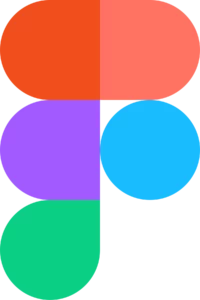
Figma has revolutionized team-based design by offering a cloud-based platform that allows multiple users to work on the same project simultaneously. This feature alone makes it invaluable for remote teams.
Why Designers Love It:
- Cross-Platform Accessibility: Use it on Windows, macOS, or even directly in your browser.
- Plugins and Widgets: Extend its capabilities with a rich library of add-ons.
- Prototyping Tools: Create fully interactive mockups in minutes.
Figma’s real-time collaboration and simplicity have made it an industry favorite.
3. Sketch – A Vector-Based Powerhouse
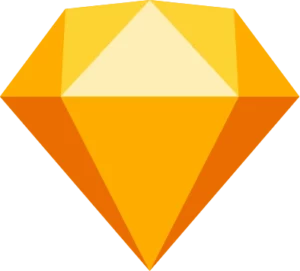
Sketch is a preferred choice for macOS users, renowned for its intuitive interface and focus on vector-based design. It offers powerful tools for crafting sleek, scalable designs.
Highlights:
- Customizable Plugins: Extend functionality to suit specific project needs.
- Symbol Functionality: Create reusable design elements to save time.
- Lightweight Interface: Easy to navigate, even for beginners.
Sketch’s ability to handle complex design systems makes it a top contender in 2024.
4. Webflow – The No-Code Revolution

Webflow blurs the lines between design and development, empowering creators to build fully functional websites without a single line of code. Its drag-and-drop interface and CMS capabilities make it an ideal tool for designers who want more control over the final product.
Key Benefits:
- Customizable Animations: Add dynamic motion to your designs.
- SEO-Friendly: Built-in tools help optimize your site for search engines.
- CMS Features: Manage and publish content directly from Webflow.
Webflow enables designers to take their creative visions from concept to a live website effortlessly.
5. Canva – A Versatile Tool for Quick Graphics

Although Canva is often associated with social media graphics, it’s also a fantastic resource for web design. Whether you’re creating banners, logos, or promotional content, Canva provides easy-to-use templates and tools.
Top Features:
- Drag-and-Drop Simplicity: No technical skills required.
- Template Library: Thousands of ready-to-use designs.
- Brand Kit: Keep your visual identity consistent across all assets.
Canva’s accessibility makes it a must-have for designers seeking quick and professional results.
6. InVision – Prototyping and Feedback Made Easy
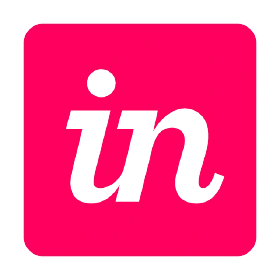
InVision allows designers to transform static designs into interactive prototypes. Its feedback and collaboration tools streamline the design review process, making it an essential part of any web design toolkit.
Why Use InVision:
- Interactive Prototypes: Bring designs to life with clickable elements.
- Collaboration Features: Collect feedback directly on the design.
- Workflow Integration: Works seamlessly with tools like Sketch and Photoshop.
InVision simplifies complex workflows, ensuring smoother communication between designers and stakeholders.
7. Elementor – WordPress Design Simplified
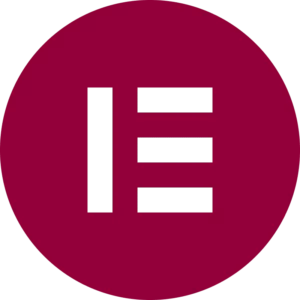
Elementor has changed how WordPress websites are built. Its drag-and-drop page builder allows designers to create custom layouts and designs without touching a single line of code.
Key Features:
- Responsive Design Tools: Ensure your site looks great on any device.
- Pre-Built Templates: Quickly create stunning pages with minimal effort.
- Wide Range of Widgets: From forms to sliders, customize your site easily.
Elementor is an excellent choice for anyone working within the WordPress ecosystem.
8. Affinity Designer – A Budget-Friendly Alternative
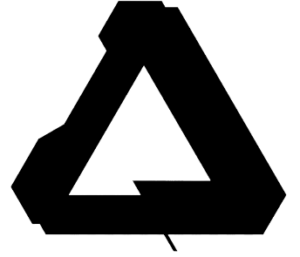
Affinity Designer offers professional-grade design tools at a fraction of the cost of Adobe products. It’s perfect for both vector and raster graphic design, making it a versatile choice for web and graphic designers alike.
Notable Features:
- One-Time Purchase: No subscription required.
- High Performance: Handles large files without lag.
- Comprehensive Tools: From vector shapes to pixel-perfect edits.
Affinity Designer proves that high-quality design tools don’t have to come with a hefty price tag.
9. Axure RP – For Advanced Prototyping

Axure RP is ideal for designers and developers working on complex projects. It goes beyond basic prototyping by offering dynamic content, conditional logic, and advanced interactions.
Standout Features:
- Team Collaboration: Share projects with your team for seamless collaboration.
- Advanced Interactions: Create realistic prototypes with rich functionality.
- Extensive Documentation: Helps developers understand design logic.
Axure RP is the go-to tool for projects that require detailed user experience workflows.
10. Bootstrap – A Framework for Responsive Design

Bootstrap remains a favorite for developers who prioritize responsive, mobile-first websites. Its extensive library of pre-designed components and grid systems simplifies web development.
Key Advantages:
- Customizable Components: Tailor designs to match your brand identity.
- Built-In Responsiveness: Ensures consistent performance on all devices.
- Extensive Community Support: Access a wealth of tutorials and forums.
Bootstrap’s proven reliability makes it a staple in web development.
How to Choose the Right Tool for Your Workflow
With so many tools available, selecting the right one depends on your specific needs. If you value real-time collaboration, Figma is an excellent choice. For designers seeking seamless integration with WordPress, Elementor is hard to beat. Meanwhile, those on a budget might prefer Affinity Designer or Canva.
Understanding your project requirements and workflow preferences is key to maximizing the potential of these tools.
Conclusion
Staying ahead in web design requires a combination of creativity, technical skill, and the right tools. The tools listed here provide the flexibility and functionality needed to thrive in 2024’s competitive digital landscape. Whether you’re prototyping, building a responsive website, or collaborating with a team, these web design tools will empower you to deliver exceptional results.
Integrate these tools into your workflow today and unlock new levels of efficiency and creativity.
FAQs About Top Web Design Tools in 2024
1. What are the best web design tools for beginners?
Beginners can benefit from tools like Canva and Webflow. Canva provides an easy-to-use platform for creating graphics, while Webflow allows beginners to design functional websites without coding knowledge.
2. Which web design tool is best for collaboration?
Figma is the best choice for team collaboration. Its cloud-based platform allows multiple users to work on the same design in real time, making it ideal for remote and hybrid teams.
3. Is Adobe XD suitable for professional web design?
Yes, Adobe XD is a top-tier tool for professional web design. Its advanced features like prototyping, responsive resize, and integration with other Adobe products make it ideal for creating high-quality user interfaces.
4. Can I create websites without coding?
Yes, tools like Webflow and Elementor allow you to design and build websites without any coding. They provide drag-and-drop interfaces and pre-built components to simplify the process.
5. Which tool is best for designing responsive websites?
Bootstrap is one of the best tools for creating responsive websites. Its grid system and mobile-first approach ensure that your website performs well across all devices.
















