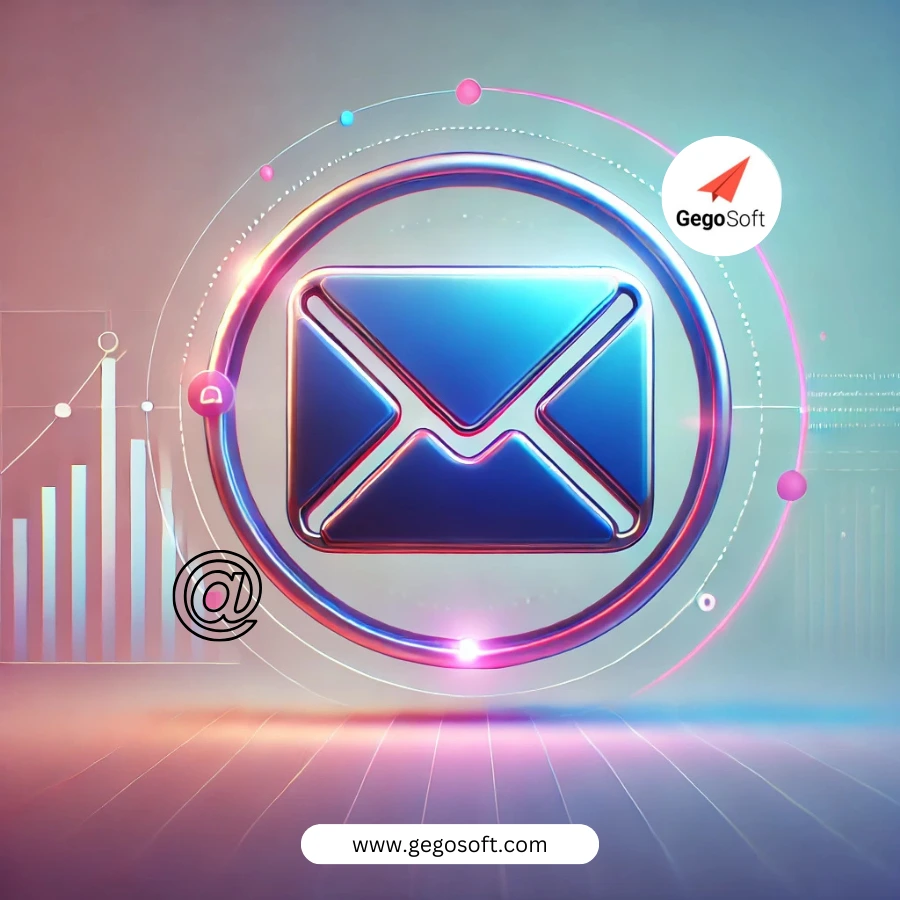What Are Email Newsletter Subscription Tools?
Email newsletter subscription tools are platforms that help businesses, creators, and marketers build, manage, and distribute email campaigns. These tools streamline tasks like subscriber management, campaign creation, and analytics, making it easier to maintain consistent communication with an audience. With advanced features like automation, personalization, and design templates, these tools remain a cornerstone of digital marketing.
Why AreEmail Newsletter Subscription Tools Still Relevant?
Despite the rise of social media and other marketing channels, email newsletters continue to dominate as a reliable and direct communication medium. Here’s why they are still essential:
Personalization: Email offers unmatched opportunities for crafting personalized messages.
High ROI: Email marketing delivers one of the highest returns on investment compared to other channels.
Control: Unlike social platforms, email lists are owned assets, free from algorithmic changes.
Engagement: Emails create a one-on-one connection with audiences, fostering loyalty and trust.
Top 10 Email Newsletter Subscription Tools
1. beehiiv
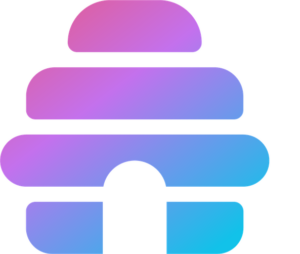
beehiiv is a creator-focused platform offering all-in-one newsletter management.
Positives:
- Built-in referral program for audience growth.
- Advanced analytics and insights.
- Simple, user-friendly interface.
- Strong monetization options for paid subscriptions.
Negatives:
- Limited design customization options.
- No free plan; may not suit small creators.
2. MailerLite

Known for affordability, MailerLite caters to small and medium-sized businesses.
Positives:
- Drag-and-drop editor for easy email creation.
- Automation workflows for targeted campaigns.
- Affordable pricing plans.
- Extensive library of templates.
Negatives:
- Limited advanced features compared to competitors.
- Basic analytics may not meet enterprise needs.
3. Kit (formerly ConvertKit)

Designed for creators, Kit simplifies email marketing and commerce integration.
Positives:
- Excellent for managing free and paid subscribers.
- Customizable landing pages.
- Powerful automation capabilities.
- Seamless integration with e-commerce platforms.
Negatives:
- Pricing can be high for smaller audiences.
- Limited template variety.
4. Flodesk
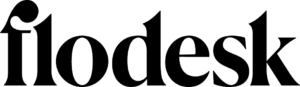
Flodesk emphasizes visually stunning email campaigns with a simple interface.
Positives:
- Aesthetic, professional templates.
- Unlimited subscribers at a flat rate.
- Beginner-friendly design tools.
- Excellent branding options.
Negatives:
- Lacks advanced automation features.
- Few integrations with third-party tools.
5. Ghost
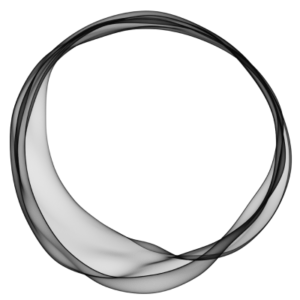
Ghost combines content publishing with newsletter management.
Positives:
- Open-source platform for flexibility.
- Comprehensive content creation tools.
- Paid subscription support.
- Minimalist and distraction-free interface.
Negatives:
- Requires technical knowledge to set up.
- Limited marketing features.
6. Substack

Substack empowers independent writers with monetization and newsletter distribution.
Positives:
- Easy-to-use interface for creators.
- Handles payment processing for subscriptions.
- Great for audience monetization.
- Supports direct audience interaction.
Negatives:
- Revenue sharing model may be costly.
- Limited branding and customization options.
7. Mailmodo
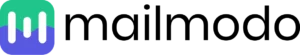
Mailmodo redefines email campaigns with interactive AMP elements.
Positives:
- Supports forms, surveys, and more directly in emails.
- High engagement rates with AMP features.
- Automation and personalization options.
- Excellent for action-oriented campaigns.
Negatives:
- Steeper learning curve for AMP setup.
- Limited integrations compared to larger players.
8. AWeber
![]()
AWeber is a veteran email marketing tool aimed at small businesses.
Positives:
- Vast library of templates.
- Reliable autoresponders.
- Strong customer support.
- Simple setup for beginners.
Negatives:
- Outdated interface compared to modern tools.
- Lacks advanced features like segmentation.
9. Campaign Monitor

Campaign Monitor specializes in personalization and segmentation.
Positives:
- Detailed analytics for campaign performance.
- Visual journey designer for automation.
- High-quality design templates.
- Strong segmentation capabilities.
Negatives:
- Pricing may not suit small businesses.
- Limited features on lower-tier plans.
10. Mailchimp
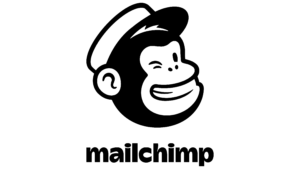
Mailchimp is an industry leader with robust marketing features.
Positives:
- Comprehensive platform with automation.
- Seamless integration with Canva for design.
- E-commerce and CRM integration.
- Strong analytics and reporting tools.
Negatives:
- Higher cost for advanced features.
- Steep learning curve for beginners.
Challenges Ahead in 2025
1. Email Fatigue
- Overloaded inboxes lead to reduced engagement.
- Creating unique, value-driven content is more critical than ever
2. Privacy Regulations
- Compliance with stricter privacy laws like GDPR and CCPA limits data collection.
3. Deliverability Issues
- Stricter spam filters require highly optimized content and sender reputations.
4. Increased Competition
- Businesses need to differentiate their newsletters to stand out in crowded markets.
Tips for Selecting the Right Email Newsletter Subscription Tools
1. Understand Your Needs
- Identify features like automation, analytics, or AMP compatibility that align with your goals.
2. Consider Scalability
- Choose a platform that grows with your subscriber base and marketing requirements.
3. Test Free Plans or Trials
- Most tools offer free trials—use them to explore usability and features.
4. Prioritize Integration
- Ensure the tool integrates seamlessly with your existing tech stack, like CRM or e-commerce platforms.
5. Look for Customization
- Select a platform that allows branded, personalized communication.
Conclusion
Email newsletter subscription tools are more relevant than ever in 2025. With the right platform, businesses can maximize engagement, drive conversions, and build lasting relationships with their audience. Evaluate your needs and choose wisely to stay ahead in the evolving digital landscape.
Challenges Ahead for SaaS To-Do Lists in 2025
1. Overcrowded Market
- The abundance of tools makes differentiation difficult.
2. Feature Overload
- Many platforms become overly complex, alienating casual users.
3. Data Privacy Concerns
- Users are increasingly concerned about data security in SaaS platforms.
4. Integration Dependencies
- Heavy reliance on integrations can lead to disruptions when third-party services change.