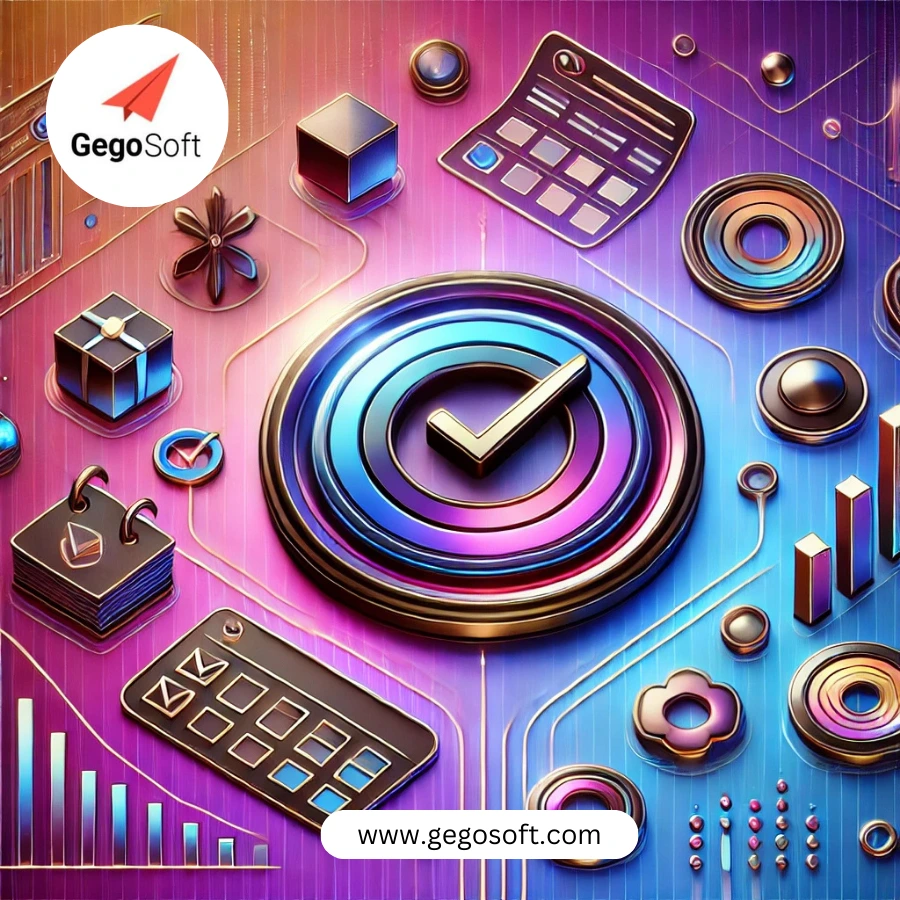What Are To Do Lists?
To-do lists are cloud-based applications designed to help individuals and teams manage tasks, organize projects, and boost productivity. Unlike traditional tools, these platforms leverage the power of Software-as-a-Service (SaaS) to enable real-time collaboration, accessibility across devices, and seamless integration with other SaaS To Do List Tools tools.
Why Are To Do Lists Important?
SaaS to-do lists have become indispensable for individuals and businesses due to the following reasons:
Accessibility: Available across devices with cloud syncing for real-time updates.
Collaboration: Teams can share, delegate, and track tasks efficiently.
Integration: Many platforms integrate with productivity tools like Slack, Google Workspace, and Trello.
Customization: Adaptable to different workflows, from personal tasks to complex projects.
Top 10 SaaS To Do List Tools for 2025
1. Todoist

Todoist remains a favorite for its simplicity and robust features.
Positives:
- Cross-platform syncing.
- Intuitive task organization with labels and filters.
- Automation through recurring tasks.
- Integration with productivity apps like Gmail and Outlook.
Negatives:
- Limited features in the free plan.
- Advanced filters require a learning curve.
2. Microsoft To-Do

Microsoft To-Do offers seamless integration with Microsoft 365.
Positives:
- Simple, clean interface.
- Integration with Microsoft ecosystem.
- Task reminders and smart suggestions.
- Free to use.
Negatives:
- Limited project management capabilities.
- Less effective for non-Microsoft users.
3. Trello

Primarily a project management tool, Trello also excels as a to do list app.
Positives:
- Visual task tracking with Kanban boards.
- Customizable workflows.
- Team collaboration features.
- Free plan with basic features.
Negatives:
- Overkill for simple task lists.
- Can become cluttered without careful management.
4. ClickUp

ClickUp combines task management with advanced productivity features.
Positives:
- Highly customizable interface.
- Integration with over 1,000 apps.
- Robust project tracking tools.
- Free plan with generous limits.
Negatives:
- Steep learning curve.
- Overwhelming for small-scale use.
5. Asana
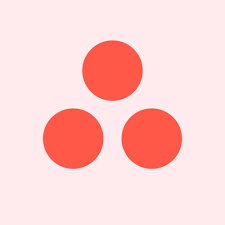
Asana is ideal for teams managing complex workflows.
Positives:
- Advanced task assignments and deadlines.
- Project timeline visualization.
- Integration with Slack, Google Drive, and more.
- Strong collaboration tools.
Negatives:
- Limited free plan features.
- Not suited for solo users.
6. Notion
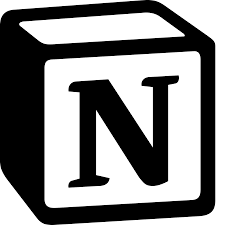
Notion combines task management with note-taking and database features.
Positives:
- All-in-one workspace for tasks, notes, and databases.
- Collaborative editing in real-time.
- Highly customizable templates.
- Free plan with robust features.
Negatives:
- Takes time to set up and learn.
- Overkill for basic to-do lists.
7. Monday.com

Monday.com offers flexible project and task management for teams.
Positives:
- Highly visual interface.
- Extensive integrations with tools like Zoom and Slack.
- Automation for repetitive tasks.
- Scalable for teams of all sizes.
Negatives:
- Expensive for small teams.
- Can be overwhelming for simple tasks.
8. Any.do

Any.do excels as a personal task manager with a focus on simplicity.
Positives:
- Intuitive design for personal use.
- Calendar integration for scheduling.
- Voice entry for tasks.
- Seamless syncing across devices.
Negatives:
- Limited features in the free version.
- Not ideal for team collaboration.
9. Google Tasks

Google Tasks is perfect for users within the Google Workspace ecosystem.
Positives:
- Simple and lightweight.
- Integration with Gmail and Google Calendar.
- Free to use.
- Accessible across devices.
Negatives:
- Lacks advanced features.
- No team collaboration tools.
10. Habitica

Habitica gamifies task management, making productivity fun.
Positives:
- Gamification motivates task completion.
- Community features for group challenges.
- Cross-platform availability.
- Fun, engaging interface.
Negatives:
- Not suited for professional workflows.
- Limited advanced task management features.
Tips for Selecting the Right SaaS To Do List Tools
1. Define Your Needs
Assess whether you need a personal task manager or a team collaboration tool.
2. Test the Free Plan
Most tools offer free plans; use them to evaluate features and usability.
3. Consider Scalability
Choose a platform that can grow with your team or projects.
4. Prioritize Integration
Ensure compatibility with your existing tools like Google Workspace or Slack.
5. Check Security Features
Look for tools with robust data encryption and privacy policies.
Conclusion
SaaS to do list tools are essential productivity tools in 2025, catering to a wide range of user needs. Whether you’re an individual looking for a simple organizer or a business managing complex workflows, the right tool can make all the difference. Explore these options and find the perfect fit for your productivity goals. Contact Us today!.