Google Business Profile offers businesses a free online presence, enabling them to share essential details about their company, products, services, and location. Maintaining an accurate profile is vital for effective brand communication, attracting potential customers, and establishing trust. To ensure the longevity and safety of your Google Business Page, consistently adhere to Google’s guidelines when creating and updating the page. Following these specific guidelines minimizes the risk of your business page facing suspension or penalties from Google.
What is a Google Business Profile Suspension?
A Google Business Profile Suspension occurs when Google takes action to temporarily or permanently remove a business listing from its Google Business platform, essentially making the company appear non-existent. A notification within the Google business profile dashboard indicates the suspension, and while suspensions can be appealed, the process may necessitate additional steps to align with Google’s standards.
Various reasons can lead to a Google Business Profile suspension, primarily rooted in violations of Google’s guidelines and policies. Some common causes include:
Quality Guideline Violation
Google mandates specific guidelines for businesses creating and managing their listings. Any breach, such as using misleading or false information, can result in suspension.
Multiple Listings for the Same Business
Google permits only one listing per physical location; having multiple listings for the same business can trigger suspension.
Spammy or Fraudulent Behavior
Engaging in spammy or fraudulent practices, such as posting fake reviews, keyword stuffing in business names, or creating fake locations, can result in suspension.
Inaccurate or Inconsistent Information
Providing incorrect or inconsistent business details, such as wrong phone numbers, addresses, or operating hours, can lead to suspension.
Non-compliance with Review Policies
Manipulating or incentivizing reviews, posting fake reviews, or violating Google’s review policies can result in suspension.
Upon suspension, the business profile is typically removed from search results, Google Maps, and related services. The suspension duration depends on the severity of the violation and the corrective actions taken by the business. In some cases, businesses may appeal the suspension, resolving the issues and potentially having their listing reinstated.
Types of Google Business Profile Suspensions
There exist various categories of Google Business Profile suspensions, each with distinct characteristics:
Temporary or Soft Suspension: This form of suspension is temporary and can be lifted by rectifying the underlying issue that led to the suspension.
Permanent or Hard Suspension: In contrast, a hard suspension is permanent and irreversible. It typically occurs when a business repeatedly violates Google’s guidelines.
Pending Verification Suspension: This suspension occurs when a business owner attempts to verify their business listing but fails to do so within a specified timeframe.
Duplicate Listing Suspension: This type of suspension arises when a business maintains multiple listings for the same location, a violation of Google’s guidelines.
Quality Suspension: Businesses can face this suspension type when they breach Google’s quality guidelines, emphasizing the importance of adherence to established standards.
Understanding these distinct types of suspensions is crucial for businesses to navigate and address issues promptly, ensuring the continued presence and functionality of their Google Business Profile.
How to prevent a Google Business Profile Suspension?
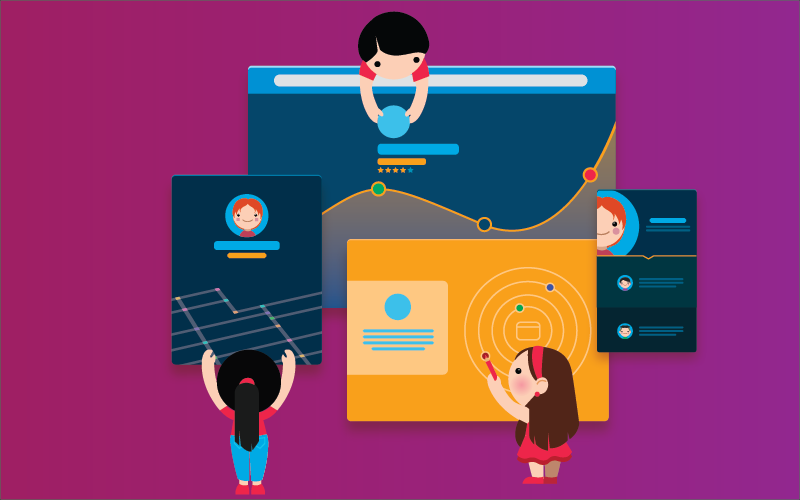
To safeguard your Google Business Profile from potential suspension, consider implementing the following expert tips:
Adhere to Google’s Guidelines:
It is imperative to thoroughly familiarize yourself with Google’s guidelines governing Google Business Profiles. This entails understanding and complying with their expectations regarding accurate information, adherence to policies and terms of service, and following content, review, and promotion guidelines. Close adherence to these guidelines serves as a proactive measure to mitigate the risk of rule violations and subsequent suspension.
Ensure Accuracy and Consistency in Information:
Accuracy and consistency in your business information, encompassing details such as your business name, address, phone number, website, and category, are paramount. A uniform and correct representation across diverse platforms not only aids customer clarity but also averts suspicions from Google, diminishing the likelihood of a suspension due to inaccurate or inconsistent information.
Monitor and Respond to Reviews:
Actively monitoring and engaging with customer reviews underscores your dedication to exceptional customer service. Regularly checking your Google Business Profile for new reviews and responding promptly, irrespective of their nature, showcases your commitment to addressing concerns professionally. By valuing customer feedback and resolving issues courteously, you foster a positive relationship and reduce the risk of potential suspensions.
Avoid Prohibited Content and Practices:
Google strictly prohibits activities like keyword stuffing and the use of inappropriate or prohibited content. Steer clear of engaging in spammy, fraudulent, or deceptive practices and refrain from manipulating reviews. Adhering to ethical and legitimate practices is essential, as Google vigilantly monitors such violations and may suspend accounts found in breach.
Prioritize a Positive User Experience:
Emphasizing a positive user experience is pivotal for the sustained success of your Google Business Profile. Focus on delivering high-quality products or services, promptly addressing customer concerns, and ensuring a seamless and satisfying customer journey. By prioritizing customer satisfaction, you not only reduce the likelihood of negative reviews leading to potential suspensions but also cultivate a strong reputation, fostering trust among potential customers.
Google Business Profile Suspension FAQs
1. How Can I Resolve a Suspended Google Business Profile?
- If your Google Business Profile is suspended, take the following steps to address the issue:
- Carefully review the suspension notice, identify the mentioned violation, and take corrective actions accordingly.
- Ensure all information on your Google Business Page is accurate and updated.
- Remove any content violating Google’s guidelines, such as spammy reviews, inappropriate images, or misleading information.
- Contact Google to understand the suspension reason by submitting the local business reinstatement request form.
- Confirm that your business name aligns with your signage.
Note: The resolution process may vary based on the unique circumstances of your suspension.
2. How Can I Reinstate a Suspended Google Business Page?
- To reinstate a suspended Google Business profile page, follow these steps:
- Sign in to your Google Business profile account.
- Click on the “Reinstate” button.
- Complete the reinstatement request form.
- Wait for Google to review your request and respond.
3. How Long Does the Reinstatement Process Take?
The duration for Google to reinstate your Google Business profile page may vary, influenced by Google’s workload and the complexity of your case. However, most requests are reviewed, investigated, and resolved within approximately two weeks.
4. What Causes Google to Repeatedly Suspend My Business Account?
Google may repeatedly suspend your business account due to violations of their guidelines and policies. These violations could include engaging in spammy or fraudulent activities, providing inaccurate information, maintaining duplicate listings, exhibiting suspicious account behaviour, offering a poor user experience, or failing to address previous suspensions promptly. Consistent adherence to Google’s guidelines, swift resolution of any violations, and ongoing improvement in online practices are essential to prevent recurring suspensions.
5. Why Did Google Suspend My Business Profile for Quality Issues?
A Google Business profile might face suspension due to quality issues if there are breaches of Google’s guidelines regarding the accuracy, relevance, and legitimacy of business information. Violations could involve providing misleading or false details, using prohibited content or keywords, creating multiple listings for the same business, or engaging in spammy or fraudulent practices. To avoid suspension related to quality issues, it is crucial to ensure compliance with Google’s quality guidelines and promptly address any violations.
6. What Prompts Google to Request Business Re-Verification?
Google may request re-verification of your business for several reasons, such as changes in business information (e.g., address or ownership), verification expiration to maintain updated listings, suspicion of unauthorized access for security reasons, and policy compliance to align with Google’s guidelines. Re-verification aims to uphold accurate, legitimate, and secure business listings. Timely completion of the re-verification process ensures the continuity of an active and verified presence for your business on Google.

