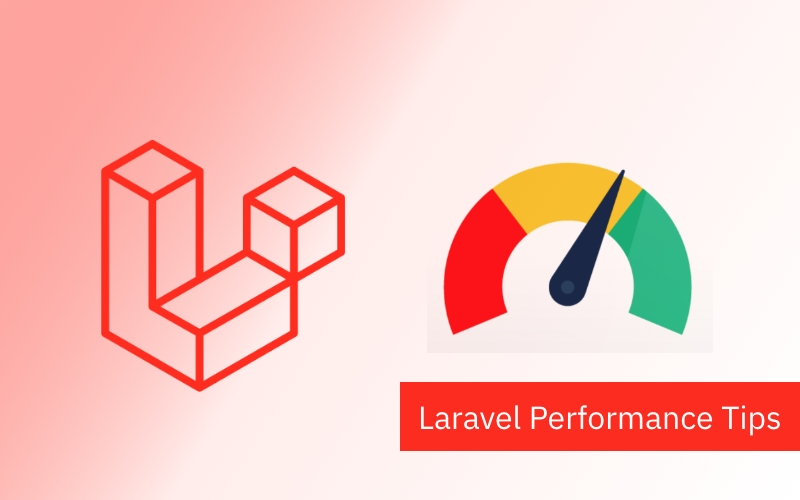Page speed is an important factor in website performance. It affects user experience and search engine rankings. If a website takes too long to load, visitors will leave and search engine crawlers may not index the content properly. Improving the performance of your Laravel web app is essential for success.
How To Check The Performance
The first step to improving the performance of your Laravel web app is to measure it. There are several tools available for measuring page speed, such as Google PageSpeed Insights, Pingdom, and WebPageTest. These tools will provide detailed reports on the performance of your web app, including the time it takes to load, the number of requests, and the size of the page.
Key Tips To Achieve Performance In Laravel Web Apps
Once you have measured the performance of your Laravel web app, you can start making improvements. Here are some key tips to help you achieve better performance:
- Optimize Your Database Queries: Database queries can be a major source of performance bottlenecks. Make sure that your queries are optimized, and that you are using the most efficient query structure.
- Cache Data: Caching data can help improve the performance of your web app. Laravel provides several tools for caching, such as the Memcached and Redis libraries.
- Optimize Your Assets: Optimizing your assets, such as images, CSS and JavaScript, can help reduce page load times. Tools such as Gulp and Grunt can help automate the optimization process.
- Enable Gzip Compression: Gzip compression can help reduce the size of your web pages, resulting in faster page load times. Laravel provides an easy way to enable Gzip compression.
- Use a Content Delivery Network (CDN): A CDN can help reduce the latency of your web app by serving assets from a network of servers located around the world.
These are just a few tips to help you improve the performance of your Laravel web app. With the right tools and techniques, you can ensure that your web app is fast and reliable.