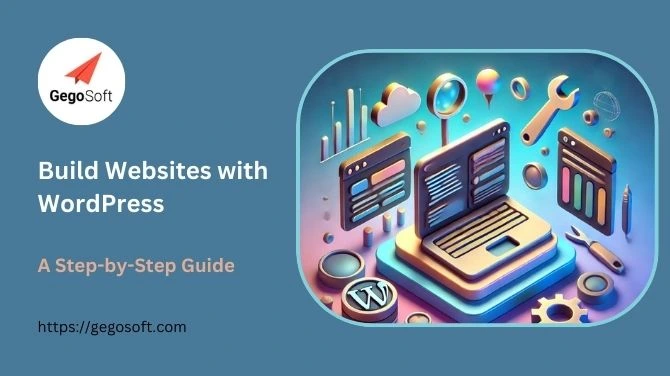Introduction
Are you wondering how to build websites with WordPress? You’re not alone. WordPress is the go-to platform for creating stunning, functional websites without needing to know how to code. Whether you want a blog, an e-commerce site, or a portfolio, WordPress makes the process straightforward, flexible, and fun.
Getting Started with WordPress
If you’re new to WordPress, don’t worry—it’s beginner-friendly! Understanding how to build websites with WordPress begins with grasping its two main versions: WordPress.com and WordPress.org.
WordPress.com vs. WordPress.org
WordPress.com is a hosted platform ideal for smaller projects, while WordPress.org offers full control, perfect for professional websites. Choosing the right version is the first step.
Setting Up a Domain and Hosting
Every WordPress site needs a domain name and hosting. Platforms like Bluehost and SiteGround are excellent for beginners. These providers often include one-click WordPress installation to simplify your setup.
Installing WordPress
To truly understand how to build websites with WordPress, you’ll need to install it first. Once installed, log in to the dashboard, your central hub for website creation.
Exploring the WordPress Dashboard
The WordPress dashboard is where all the magic happens. It’s designed to help you easily manage your content, design, and functionality.
Key Features of the Dashboard
- Posts and Pages: For blog content and static pages like “About Us.”
- Appearance: Where you choose themes and customize your site.
- Plugins: Tools to extend your site’s functionality.
Selecting the Right Theme
Themes determine your website’s overall look and feel. When learning how to build websites with WordPress, choosing the right theme is crucial.
Free vs. Premium Themes
WordPress offers free themes for basic needs, while premium themes provide advanced customization options.
Customizing Your Website
Once you’ve chosen your theme, it’s time to make it your own. Learning how to build websites with WordPress involves customizing elements like colors, fonts, and layout.
Using the Customizer Tool
The Customizer tool in WordPress allows you to tweak your website’s design in real time. Upload a logo, adjust fonts, and make your site uniquely yours.
Creating Pages and Posts
Difference Between Pages and Posts
Pages are for static content, such as “Contact Us” or “Services.” Posts are for dynamic content like blog articles.
Mastering how to build websites with WordPress means knowing when to use pages versus posts.
Using Plugins to Extend Functionality
Plugins are the backbone of WordPress. From SEO optimization to e-commerce tools, they allow you to add almost any feature you can imagine.
Must-Have Plugins
- Yoast SEO: For search engine optimization.
- WooCommerce: For creating an online store.
- Contact Form 7: For contact forms.


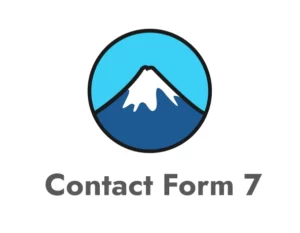
Ensuring Your Website is SEO-Friendly
Understanding how to build websites with WordPress also includes learning the basics of SEO (Search Engine Optimization).
Using SEO Plugins
Plugins like Yoast SEO help you optimize your site for search engines, improving visibility and ranking.
Securing Your WordPress Site
Website security is a must. Regular updates and security plugins like Wordfence are essential to protect your site from potential threats.
Testing and Launching Your Website
Before launching, thoroughly test your site. Check how it appears on different devices and browsers. Once satisfied, make your site live for the world to see!
FAQs
- Is WordPress free to use?
Yes, WordPress is free, but you’ll need to pay for hosting and a domain. - Do I need coding skills to use WordPress?
No, WordPress is user-friendly and requires no coding knowledge. - How can Gegosoft Technologies help with WordPress development?
Gegosoft offers custom themes, plugin integration, and SEO-optimized solutions for a professional website. - What are some alternatives to WordPress?
Alternatives include Wix, Squarespace, and Joomla. - Can I change themes after creating my website?
Yes, you can switch themes at any time without losing content.
Conclusion
Building a website doesn’t have to be overwhelming. With this guide, you’ve learned how to build websites with WordPress, from selecting a theme to optimizing for SEO. But why stop here? For expert assistance, turn to Gegosoft Technologies, a leader in WordPress development services. Whether you need a custom theme, plugin integration, or SEO-optimized design, Gegosoft ensures a seamless, professional website tailored to your needs. Start your WordPress journey with the experts today!