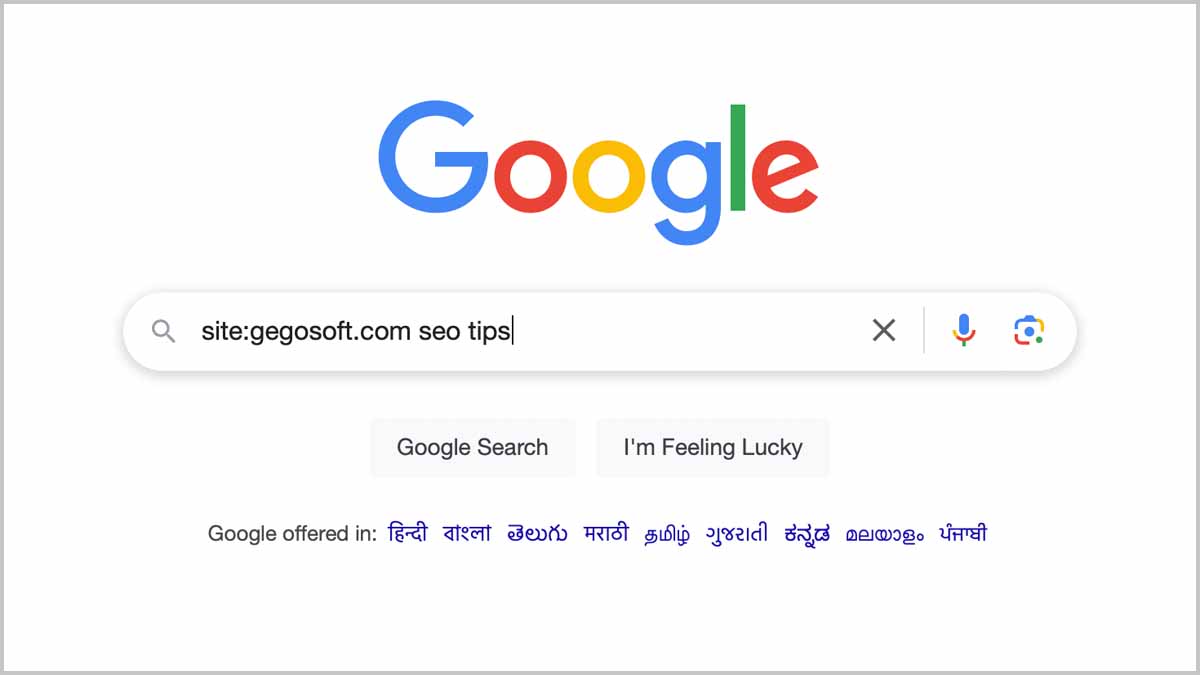What is Google Site Search?
Google Site Search is a method of searching for specific content within a particular website using Google’s search engine. Instead of using a website’s built-in search function, users can leverage Google’s powerful indexing to find pages more accurately. This is done by using the “site:” operator followed by the website’s domain in a Google search query.
For example:
site:gegosoft.com keyword
This will return results from gegosoft.com that are relevant to the given keyword.
How Do I Use It Within a Specific Site?
Using Google search within a site is straightforward. Here’s how:
- Open Google Search – Visit Google.com.
- Enter Your Query – Type your keyword followed by
site:yourwebsite.com. - Refine Results – Use additional search operators like “inurl:”, “intitle:”, and “filetype:” to refine results.
- Review the Results – Click on relevant pages indexed by Google.
For example, if you want to find SEO-related articles on GegoSoft’s website, you can search:
site:gegosoft.com SEO tips
This ensures that Google only fetches SEO-related content from GegoSoft’s domain.
Why is Google Site Search Better Than a Website’s Internal Search?
Most websites have an internal search function, but Google site search offers several advantages:
- Better Indexing: Google indexes more pages, including older or archived content, which might not appear in internal searches.
- More Accurate Results: Google’s search algorithm is more powerful than most built-in search functions.
- Supports Advanced Operators: You can refine searches using
intitle:,inurl:,filetype:, and more. - Search Across Multiple Domains: If you manage multiple related sites, you can search across all of them simultaneously.
For instance, to search for Laravel tutorials on multiple sites:
site:gegosoft.com OR site:laravel.com Laravel tips
This retrieves results from both GegoSoft and Laravel’s official site.
How Can I Implement Google Site Search on My WordPress Website?
Adding Google site search to WordPress is beneficial for improving user experience. Here’s how:
-
Use Google Custom Search Engine (CSE):
- Go to Google CSE and create a custom search engine.
- Enter your website’s domain.
- Customize the search engine’s appearance.
- Generate and copy the search code.
- Paste the code into your WordPress site using a widget or a page.
-
Use a Plugin:
- Plugins like WP Google Search or Google Custom Search make integration easy.
- Install the plugin, configure settings, and add a search box to your website.
-
Manually Add Search Box:
- Add the following code to your WordPress theme’s sidebar or header:
<form action="https://www.google.com/search" method="get"> <input type="hidden" name="sitesearch" value="yourwebsite.com"> <input type="text" name="q" placeholder="Search this site..."> <button type="submit">Search</button> </form>This enables Google-powered searches directly from your WordPress site.
How Can Webmasters Optimize Site Search for Better SEO?
SEO experts and webmasters can enhance Google search specific site results by:
- Ensuring Proper Indexing: Submit XML sitemaps via Google Search Console.
- Using Structured Data: Implement schema markup for better search results.
- Removing Duplicate Content: Canonicalize duplicate pages to avoid redundancy.
- Improving Internal Linking: Google ranks well-linked pages higher.
- Optimizing Page Titles & Meta Descriptions: Ensure search-friendly metadata.
Can I Search for a Specific File Type on a Website Using Google?
Yes! Google allows filetype searches within a specific site using this format:
site:example.com filetype:pdf keyword
For example, if you want to find marketing guides in PDF format on GegoSoft:
site:gegosoft.com filetype:pdf marketing
This will return only PDF files related to marketing.
How Does It Help SEO Professionals?
SEO professionals use Google site search to:
- Analyze Competitor Content: Find what’s ranking well on competitor sites.
- Identify Indexed Pages: See which pages Google has indexed from a domain.
- Locate Orphan Pages: Find pages that aren’t well linked internally.
- Check Keyword Optimization: See how often a keyword appears in site results.
- Audit Content Gaps: Discover missing content that competitors have.
By running searches like:
site:competitor.com “best SEO strategies”
SEO professionals can study how competitors are structuring their content.
Conclusion
Google site search is a powerful tool that allows users to efficiently search a specific site using Google’s advanced search operators. Whether you’re a webmaster, SEO expert, or general user, knowing how to use Google search within a site can significantly improve your search experience. By implementing Google site search on WordPress or other platforms, businesses can enhance user navigation, boost engagement, and improve SEO performance.
Need Help Optimizing Your Website Search?
At GegoSoft Technologies, we specialize in SEO optimization, web development, and WordPress customization. Contact us today to enhance your website’s search functionality with Google Site Search!