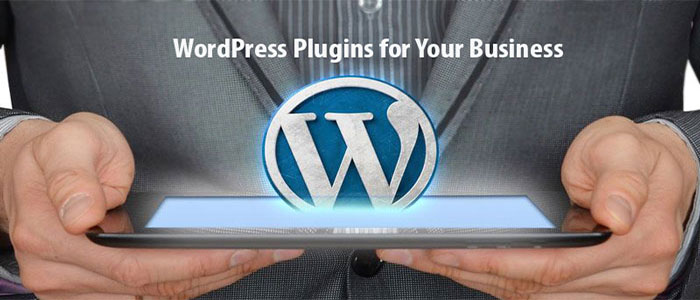In this article, we try to choose 7 must have WordPress Plugins for Your Business, which should be used in bigger way. We will enumerate you about best plugins that every site owner or developer should pay attention to. So let’s move on to the plugins that would be of qualitative.
Wordfence Security
Important features:
- Actively identifies and blocks online threats.
- Offers continuous monitoring of your site.
- Adeptly works with a constantly updated database of malware.
Key Two Factor Authentication
Salient features:
- Quickly eliminates the need to enter a password.
- Professionally creates and stores a 2048-bit RSA key on a mobile device.
- It protects the site from hacking attempts.
- Permits you to access all of your WordPress sites in one click.
Woo Commerce
Vital features are:
- Quality integration with a wide range of extensions and plugins.
- Option of various payment methods.
- Good friendly structure for developers.
Yoast SEO
Important features:
- Expediently analyzes pages and records of WordPress and finds SEO omissions.
- Actively updates page analysis results, immediately after the corresponding changes in SEO.
- Develops XML Sitemaps.
- Quickly creates a navigation chain in WordPress-compatible themes.
Broken Link Checker
Salient features:
- You can search for broken links on the site.
- It notifies you of all errors, either via e-mail or in the control panel.
- Does not permit search engines to navigate the broken links.
Google Analytics Dashboard for WP (GADWP)
Vital features:
- Qualitatively gathers visitors’ data in real time.
- It tracks important site events.
- Provides access to specific Google Analytics reports.
Imagify Image Optimizer
Important features:
- It compresses images based on three algorithms.
- Actively restores the image to its previous state after it is deleted.
- It automatically optimizes images in the Media Library.
Finally there are lot of free solutions can be found in the WordPress Plugins Directory. You have plugins for adding additional functionality to strengthen protection, integration with social networks, backup and much more.
Also Read WordPress Development